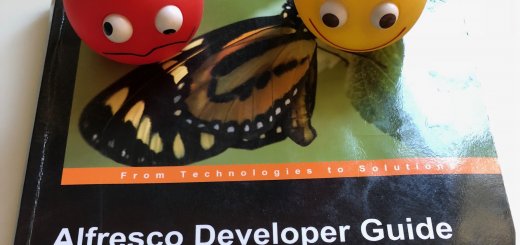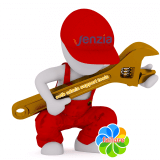[How-to] Alfresco mobile & tablet app
Hi, Community. Long time ago Alfresco launched their smartphone/tablet application for Android and iOS. Maybe you have some questions like:
- How works & what we can do nowadays?
- What it’s the potential or benefits?
- Has extras cost applied?
- Insert here yours.
And that’s the reason why we are here today: During this post we’ll reviewing all of these questions and, also, how to set it up locally to play with it just for…
Let’s take a look!
What I can do with this app?
The Alfresco Mobile app (available for iOS and Android) provides access to Alfresco on-premise or to Alfresco in the cloud account. Between other options, we can use it for:
- Access to corporate content depend on your permissions
- Work with documents:
Ability to comment on content, upload new versions and share content with other users - Send documents for review and approval to multiple colleagues at once
- Your business-critical content in sync and at your fingertips wherever you are
- Clean mobile UI with easy editing in apps, such as MS office or Apple iWork
- Custom Development:
As open source projects, customers or partners can use to jump-start custom app
development - Compatible with Alfresco One, Community and in the cloud
- Save time working , save money!
- No extra license needed, neither extra cost added 😎
I want more \m/
The goal for this section will be setting up the app with our Alfresco local instance.
What we need:
- Computer with Alfresco 5.2. installed
- Smarphone or tablet (iOS or Android)
- Internet connection (computer and smartphone need to be on same internet connection)
What I’ll use:
- Laptop Mac, with Alfresco 5.2.0 installed
- iPhone with iOS 10
- Internet 🙂
Let’s start:
- Start our Alfresco instance
Cristina$ ./alfresco.sh start waiting for server to start.... done ... Tomcat started. ...
- Check your laptop IP address with command ifconfig (Mac, Linux) or ipconfig (Windows)

- Check you can access with that IP address in your instance with your favourite user (in my case with cristina user)

- Download the iPhone app from the Store & configure the app to point to your local instance (remember your laptop and phone should be on the same internet connection)

- We need to choose Content Service option:

- Now we specify our local instance settings:
 Check the menu options & play with them!
Check the menu options & play with them!


Now we have our local playable demo so we can enjoy with this amazing app and check what are the possibilities in your company!
Useful links:
- Alfresco Content Services for Android
- Developing on Android
- Alfresco Content Services for iOS
- Developing on iOS
Did you know about this app? Are you using it in your company? Ping us on twitter and let ‘s exchange our experience 😎





 Check the menu options & play with them!
Check the menu options & play with them!