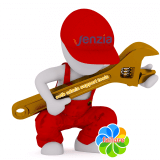[AAT] Chapter 4: OOTB Admin Support Tools
Do you know something about OOTB Support Tools? Ok, step by step. Do you dare not to know what OOTB is?
Order of the bee (aka OOTB) is an independent organization of the Alfresco community that has launched this bunch of useful utilities for Alfresco Administrators.
Let’s take a look on its github project description:
This addon aims to enhance the scope and functionality available to Alfresco administrators via the Repository-tier Admin Console or Share-tier Admin Tools. It contains most of the tools provided with the Alfresco Support Tools addon (by Antonio Soler) without requiring to be run on any specific Alfresco edition as well as about half a dozen custom tools.
The project started as a project at the 2016 Global Virtual Hack-a-thon and has since been transferred to the Order of the Bee in order to make it a fully community-owned and -maintained project.
This is a cool tool, isn’t it?

Let’s use it!
Environment
- Alfresco community 5.2 072017 – Download here.
- Alfresco installation path: /Applications/Alfresco/community/clean/alfresco-5.2-072017/
- macOS High Sierra 10.13
- git version 2.15.2 (Apple Git-101.1)
- Project git locally path /Users/Cristina/git
Steps
1.- Compile Support Tools github project
- Download and compile locally the project:
sudo git clone https://github.com/OrderOfTheBee/ootbee-support-tools.git - Change the owner to your user:
(in my case is Cristina, please replace it by yours!)
sudo chown -R Cristina ootbee-support-tools/ - Once is completed, change the directory into the new project:
cd ootbee-support-tools/ - Compile it!
mvn clean installThis is the ouput:.... [INFO] ------------------------------------------------------------------------ [INFO] Reactor Summary: [INFO] [INFO] OOTBee Support Tools - Parent ...................... SUCCESS [ 0.751 s] [INFO] OOTBee Support Tools - Repository Module ........... SUCCESS [ 35.175 s] [INFO] OOTBee Support Tools - Share Module ................ SUCCESS [ 41.087 s] [INFO] ------------------------------------------------------------------------ [INFO] BUILD SUCCESS [INFO] ------------------------------------------------------------------------ [INFO] Total time: 01:19 min [INFO] Finished at: 2018-06-28T13:18:04+02:00 [INFO] Final Memory: 88M/787M [INFO] ------------------------------------------------------------------------
- Copy Alfresco repo amo and share amp:
cp /Users/Cristina/git/ootbee-support-tools/repository/target/support-tools-repo-1.1.0.0-SNAPSHOT.amp /Applications/Alfresco/community/clean/alfresco-5.2-072017/amps/
cp /Users/Cristina/git/ootbee-support-tools/share/target/support-tools-share-1.1.0.0-SNAPSHOT.amp /Applications/Alfresco/community/clean/alfresco-5.2-072017/amps_share/
2.- Installing amps
- In your terminal, go to Alfresco:
cd /Applications/Alfresco/community/clean/alfresco-5.2-072017/ - Install amps that we have already deployed on amp and amps_share directories:
bin/apply_amps.shOutput:... Module 'ootbee-support-tools-repo' installed in '/Applications/Alfresco/community/clean/alfresco-5.2-072017/tomcat/webapps/alfresco.war' - Title: OOTBee Support Tools - Repository Module - Version: 1.1.0.0.1806281316 - Install Date: Thu Jun 28 13:30:14 CEST 2018 - Description: Addon to enhance the Repository and Share Admin Console/Tools with new tools and make tools previously exclusive to the Enterprise Edition addon Alfresco Support Tools available in Community Edition .... Module 'support-tools-share' installed in '/Applications/Alfresco/community/clean/alfresco-5.2-072017/tomcat/webapps/share.war' - Title: OOTBee Support Tools - Share Module - Version: 1.1.0.0.1806281317 - Install Date: Thu Jun 28 13:30:23 CEST 2018 - Description: Addon to enhance the Repository and Share Admin Console/Tools with new tools and make tools previously exclusive to the Enterprise Edition addon Alfresco Support Tools available in Community Edition ....
- Start Alfresco and verify
catalina.out:./alfresco.sh start && tail -n500 -f tomcat/logs/catalina.outCatalina.out output:</pre> .... OOTBee Support Tools - Share Module, 1.1.0.0.1806281317, Addon to enhance the Repository and Share Admin Console/Tools with new tools and make tools previously exclusive to the Enterprise Edition addon Alfresco Support Tools available in Community Edition .... <pre>
3.- Knowing & checking functionalities
Time to access and enjoy this amazing console! 😛
- Open Share, login as admin and click on Admin Tools, you’ll find a new section called “OOTBee Support Tools”, it’s down on left menu.
- We have three options: Dashboard Components , Log4J Settings and User Dashboards:

3.1.- Dashboard Components
In this section you can see at glance the elements of users/sites’ dashboards. From here, you’ll be able to administrate which components are configured per each user/site. In this example we are going to manage some components of our user abeecher on her personal dashboard:
Use case :
- In this case, abeecher has a user dashboard with 4 columns.
- admin access into admin support tools, filter by name (abeecher) to locate and delete the inappropriate dashlet. “Region” shows the positions of each component ordered by columns and positions. For example: 4-1 means “below 4th column, first position”.
- abeecher access into her dashboard and configure it as she likes.
- Admin advantage with this feature: Have an overview to all dashboards. Also, be able to detect if site/user has an inappropriate dashlet and delete it.
3.2.- User Dashboards
This option is utterly combined with previous one: The difference between Dashboard Component and User Dashboard is that first option give us the ability to delete dashlets on user dashboard but this one allows us to reset all user dashboard to default.
Use case :
- abeecher has a user dashboard with a mess of dashlets.
- Administrator access into Dashboard Component option and decides to reset her dashboard.
- admin clicks on User Dashboard option and restores her dashboard to default configuration
- As a result, abeecher access into her personal dashboard and has everything by default.
3.3.- Log4J Settings
From the point of view of an administrator, this is the most interesting option because each admin can configure logs status (debug, trace, error, warn, etc…) on their needs.
In your installation you have a custom-log4j.properties and the list of options is loaded from this file. If you need an additional logger, just full fill custom-log4j.properties and next time you’ll have available.
Use case :
- First of all, as admin, there are two tabs for logging: One for repository and one for share.
- I check on my instance the log and I set the level of one logger into DEBUG.
- On
catalina.out, I can see how the change is displayed. - In addition, I can rename custom-log4j.properties.sample to custom-log4j.properties to add more custom options.
NOTE: We didn’t show all possibilities so we will let you play with it to discover more features..
We hope you have learned something new that can helps you in your daily admin tasks. Feel free to ping us on twitter (as usual 😉 )