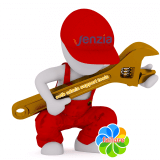[Alfresco] Sharing is caring
Hi, community! Imagine that you have been installing Alfresco 5.2 with the last installer (click on next, next, next..) and now you want to know the easy way to share documents and files. During this post we review different methods to share documents in Alfresco out of the box…
Yes, no extra installations or add-ons needed!

Quick review about working with documents
As you may know, you have different options in Alfresco to work with:
- Site: Create a Site and, in its document library, create folders and documents.
- My files: Just a place to work with your documents but in this area only you have access. Ideal for drafts documents and no other users can access 😉
- Repository: This is common for your Alfresco. You’re able to view all Alfresco Content Service (sites, system files, etc..). You can work here like in your document library but you have a higher view of everything that’s available.
As you can see there are several options, it depends on your needs 😎
But, what about sharing them?
Let’s see the different paths:
-
Sharing files – Open one document, on the top, click on Share… copy that link & share it!



Pros: No Alfresco login needed. Easily unshared action deleting the link created.
Cons: Just to view documents, no other actions. You cannot filter who will be able to view it: You have the link, you can view it. -
Share (page) – Open one document, on the right menu, click on the link and share it!

Pros: Depend on your permissions, you’ll be able to manage the document as usual on Alfresco, create a news version and so.
Cons: Based on permissions, you need to have an Alfresco user account. - Shared documents – On the top, inside the black tool bar, click on Shared Files

 Pros: Like a shared drive (concept similar to GDrive or Dropbox e.g.). Content are visible to all other users.
Pros: Like a shared drive (concept similar to GDrive or Dropbox e.g.). Content are visible to all other users.
Cons:
We hope this post clarifies some of your doubts!
Are you sharing documents in your company? How are you doing it? Ping us on twitter and let ‘s exchange our experience 😎






 Pros: Like a shared drive (concept similar to GDrive or Dropbox e.g.). Content are visible to all other users.
Pros: Like a shared drive (concept similar to GDrive or Dropbox e.g.). Content are visible to all other users.