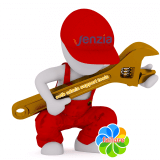[Alfresco feature] Creating links to content
One of the new features in Alfresco 5.2 is the possibility to create links on content. Its use is very simple: When a user opens a Shortcut Link they are redirected to the original files location in Alfresco.
Maybe you can think: “Bah! This is stupid if I can share the doc directly”, but, further that the feature itself, you need to thing in the most important part: You can avoid to duplicate content on Alfresco.
Now a days, if you are working with Alfresco, you know already that one of the most painful things is the content duplicated, maybe because users copy and paste docs in different folder or maybe because you need to have access in two different folders.
Let’s learn more about this…
Pros
- Avoid content duplication
- Save space in your environment
- Optimize your business simplifying document management
Cons
- Users without permission to access to the original file will not be able to open a Shortcut Link successfully.
How may I configure?
-
- Find the document we want to create the link
- Put your mouse on it
- On the right side, click on “More”
- Click on “Copy to”
- Choose the site and folder where you want to create a link to the content
- Click Create Link button (next to Copy button). Congratulation: You have created the link!
- Links to other content have “Link to” and use
 and
and  icons.
icons.
Demo
Did you know about this feature? Are you using it? Tell us! Ping us on twitter 😉